How to Lock Input and Mix Values on Preset Load
Learn how to lock Input and Mix values when loading a preset and retain the same values when browsing presets.
Certain Waves plugins have dedicated controls that lock the Input and/or Mix (wet/dry) controls when a new preset is loaded, for example in CLA Epic:

This allows you to retain those values when you are browsing between different presets and gives you a better representation of how the plugin affects your signal.
In plugins that do not feature dedicated value locks, use the Lock Input or Lock Mix on Preset Load features in the hamburger menu on the top right corner of the plugin window to keep the current values of the Input or Mix parameters (or both) when you load a preset:
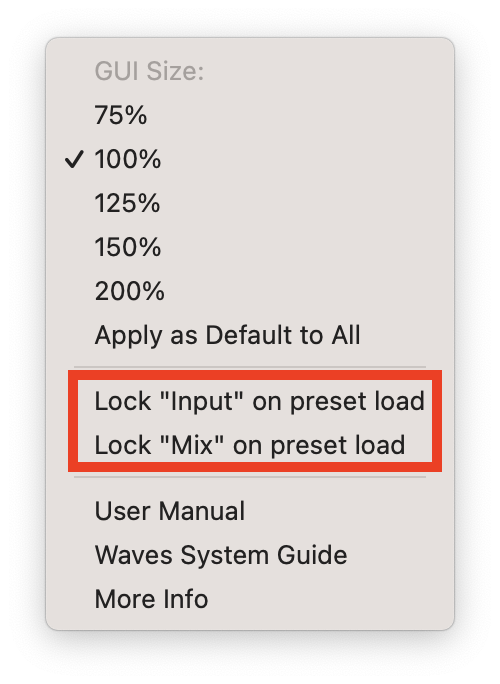
If the Input or Mix menu item is not visible on the menu, then either the plugin is locally locking the Input value, the Mix value, or the plugin does not contain the relevant controls.
This preference does not affect other settings saved in a session.
This feature is available in the following plugins:
| Plugin | Lock Input | Lock Mix |
| Abbey Road Chambers | Automatically doesn’t change on preset change | v |
| Abbey Road EMI TG12345 Channel | v | v |
| Abbey Road Reverb Plates | v | v |
| Abbey Road Saturator | v | |
| Abbey Road Vinyl | v | |
| Aphex Vintage Aural Exciter | v | |
| API 2500 | v | |
| AudioTrack | v | |
| BB Tubes | v | |
| Berzerk Distortion | v | v |
| Brauer Motion | v | v |
| BSS DPR-402 | v | v |
| Butch Vig Vocals | v | |
| CLA Bass | v | |
| CLA Drums | v | |
| CLA EchoSphere | v | v |
| CLA Effects | v | |
| CLA Epic | v | Has Lock |
| CLA Guitars | v | |
| CLA MixDown | v | |
| CLA Unplugged | v | |
| CLA Vocals | v | |
| CLA-2A Compressor / Limiter | v | |
| CLA-3A Compressor / Limiter | v | |
| CLA-76 Compressor / Limiter | v | |
| dbx® 160 Compressor / Limiter | v | v |
| DTS Neural™ Mono2Stereo | v | |
| eMo D5 Dynamics | v | |
| Enigma | v | |
| GTR3 Solo ToolRack | v | |
| GTR3 ToolRack | v | |
| H-Comp Hybrid Compressor | v | |
| H-Delay Hybrid Delay | v | |
| H-EQ Hybrid Equalizer | v | |
| IR-Live Convolution Reverb | v | |
| Kaleidoscopes | Automatically doesn’t change on preset change | v |
| Kramer HLS Channel | v | |
| LoAir | v | |
| Magma Springs | v | |
| Manny Marroquin Delay | v | v |
| Manny Marroquin Distortion | v | |
| Manny Marroquin EQ | v | |
| Manny Marroquin Reverb | v | v |
| Manny Marroquin Tone Shaper | v | |
| Manny Marroquin Triple D | v | |
| MaxxBass | v | |
| MDMX Distortion FUZZ | v | v |
| MDMX Distortion OverDrive | v | v |
| MDMX Distortion Screamer | v | v |
| MetaFilter | v | v |
| MetaFlanger | v | |
| MondoMod | v | |
| MultiMod Rack | v | |
| PS22 Stereo Maker | v | |
| Q10 Equalizer | v | |
| Renaissance Compressor | v | |
| Renaissance Reverb | v | |
| Retro Fi | v | Has lock |
| Smack Attack | v | |
| Space Rider | v | |
| SSL G-Master Buss Compressor | v | |
| Submarine | v | |
| Vitamin Sonic Enhancer | v | v |
Need any assistance? Contact our Technical Support Team.